Atmel START Web Based Design Tool
Intuitive graphical configuration for Atmel SAM embedded projects
Introduction
Atmel START
is an innovative, graphical, web based tool that allows for intuitive
configuration of Atmel SAM embedded software projects.
Atmel START takes the productivity advantages of the Atmel
Integrated Development Platform
(IDP) concept to the next level by enabling:
-
Selection of a microcontroller part.
-
Selection and configuration of pin functions.
-
Configuration of system and peripheral clocks.
-
Selection and management of software components including drivers and middleware.
-
Intelligent management of hardware and software dependencies.
-
Intelligent management of hardware constraints.
-
Round trip management - projects generated by Atmel START can be loaded back into the web interface for re-configuration.
Atmel START is capable of outputting Atmel Studio, IAR, makefile and
Keil projects that are specifically tailored to your hardware and
are build ready. Atmel START also
provides complete example projects for off the shelf Atmel evaluation
boards.
Atmel START is an online web based tool, which has the following
advantages over wholly offline tools:
-
Nothing needs to be downloaded or installed.
-
Atmel are able to update the software and components they
support immediately, rather than needing to wait for the next
ASF release cycle.
-
The source files are generated to be specific to your
hardware, allowing for less use of the C preprocessor and
therefore cleaner code.
The images below highlight some advanced features of Atmel START. The
step by step workflow example
provides more detail, and demonstrates
how the features fit into a fully integrated development process.
Atmel START facilitates part selection by allowing you to filter parts
by architecture, package, peripherals and available drivers. Selecting
a part is the first step when creating a new Atmel START project.
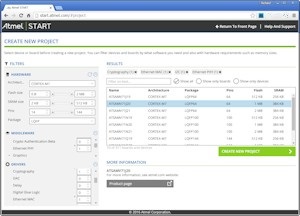 Click to enlarge
Click to enlarge
The Dashboard displays an overview of your Atmel START project.
The Dashboard:
-
Highlights, and allows you to easily correct, configuration conflicts
-
Enables additional drivers and middleware to be added to the project and configured
-
Provides easy access to datasheets and sales information
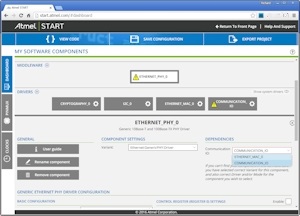
Correcting a configuration error highlighted
in the Dashboard. Click to enlarge.
|
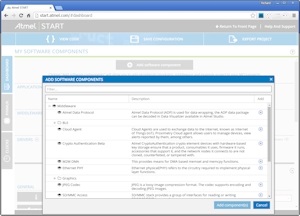
Adding additional software components to
the Atmel START project. Click to enlarge.
|
In the pin MUX window pins can be selected, and then named and
configured, by selecting the pin either in a table or in the
graphical representation of the chip. Highlighting a pin in the
table highlights the same pin in the graphic, and vise versa.
Conflicting selections and configurations are automatically highlighted,
and alternatives are suggested.
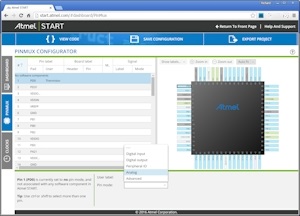
Using the pin MUX display to configure
pin PD0. Click to enlarge.
In the clocks window oscillators can be enabled, configured and routed to
system clocks, which can then themselves be configured and routed
to hardware blocks.
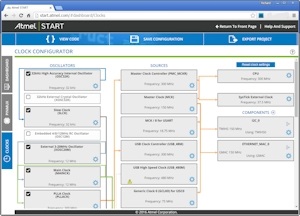
The clock configuration automatically
generated by Atmel START. Click to enlarge.
|
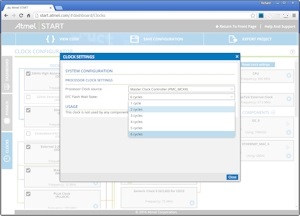
Using the Atmel START interface to edit
the clock configuration. Click to enlarge.
|
Atmel START projects can be saved for future editing, and exported
as Atmel Studio, makefile, IAR or Keil projects
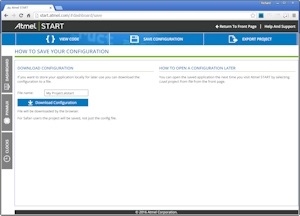
Saving an Atmel Studio project.
Click to enlarge.
|
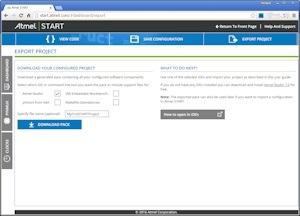
Exporting an Atmel Studio project.
Click to enlarge.
|
Copyright (C) Amazon Web Services, Inc. or its affiliates. All rights reserved.